How to include/Exclude Sublets and Fees in OktoRocket
This guide will show you how to include or exclude sublets and fees in OktoRocket. Follow the steps below to configure the settings in the application.
Go to app.oktorocket.com
1. Click on your Account Name
From the Dashboard, click on your name in the top right corner.
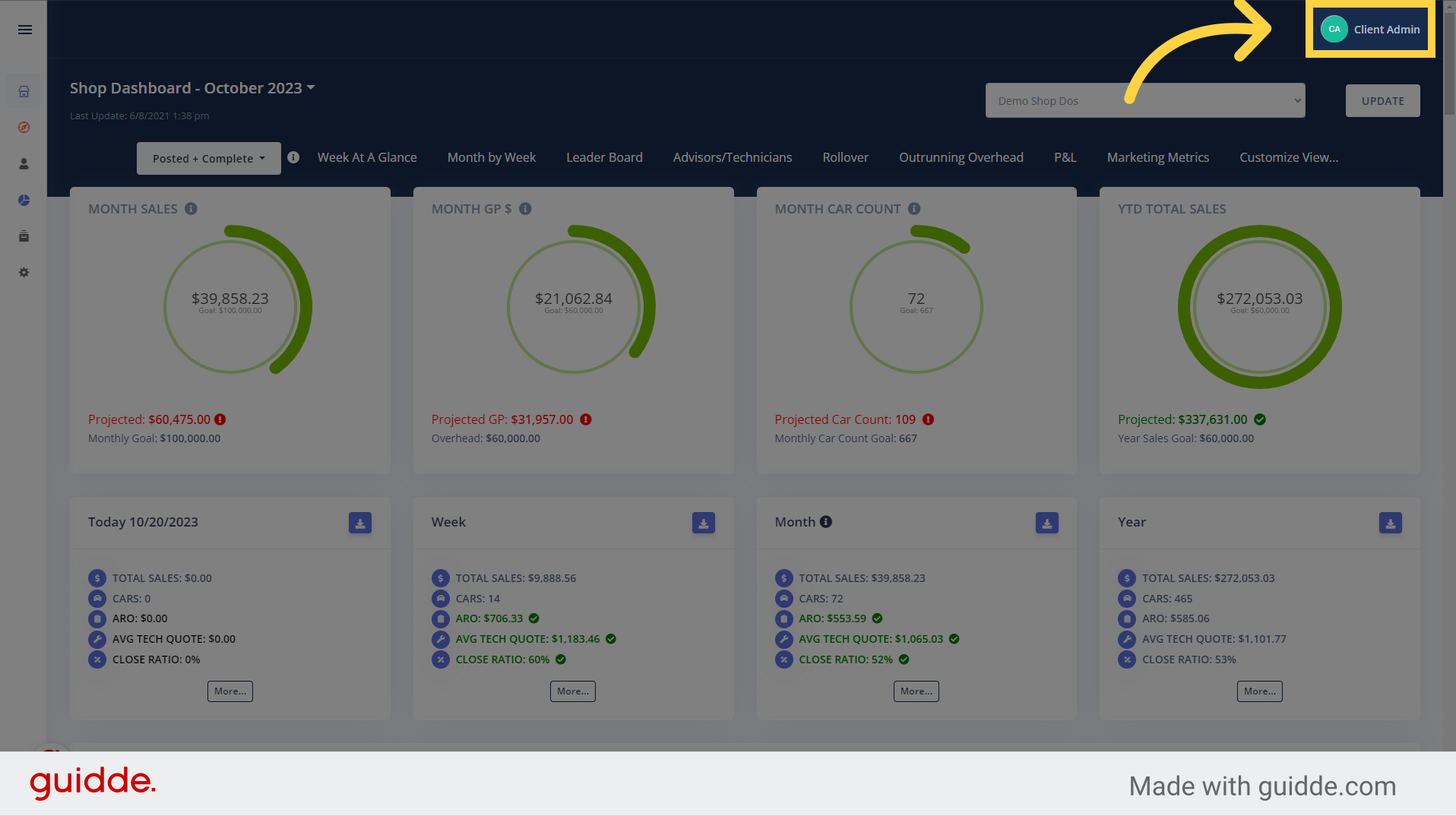
2. Click "Profile"
When the pop-up appears, click the profile tab
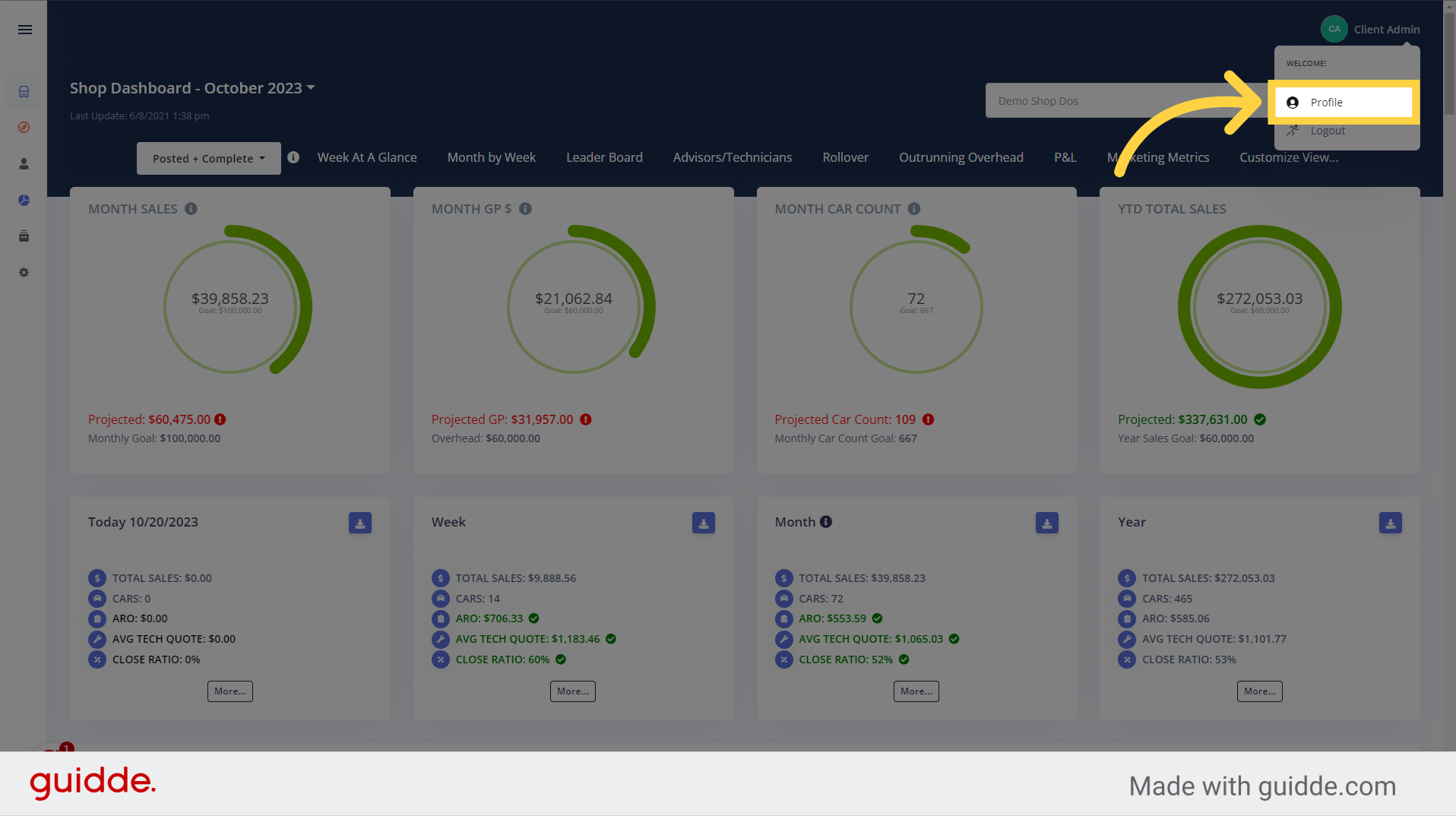
3. check/uncheck boxes you want to include/exclude
From the profile section, check or uncheck the sublets and fees checkboxes that you want to include or exclude in OktoRocket calculations
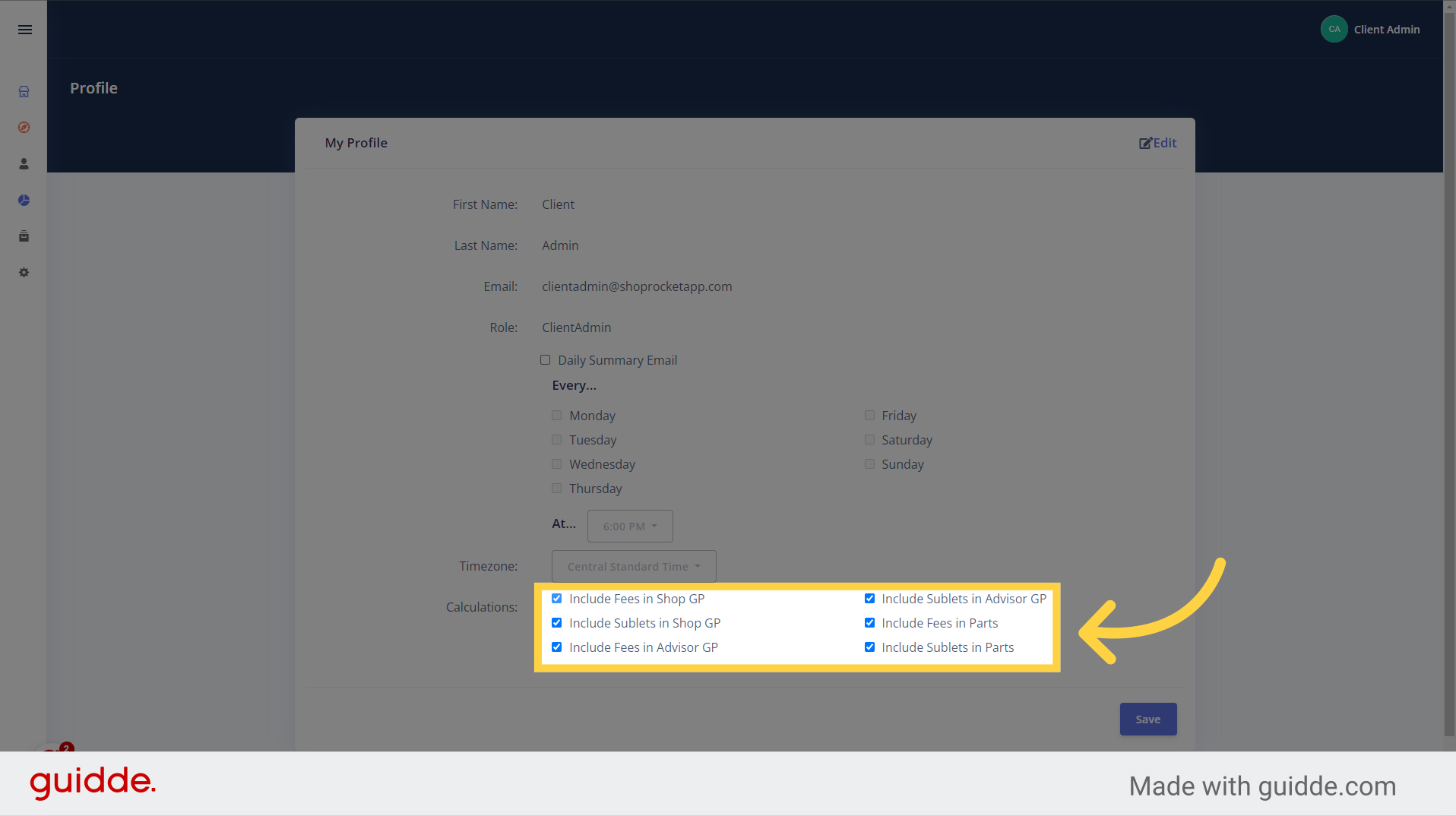
4. Click "Save"
Save the changes made.
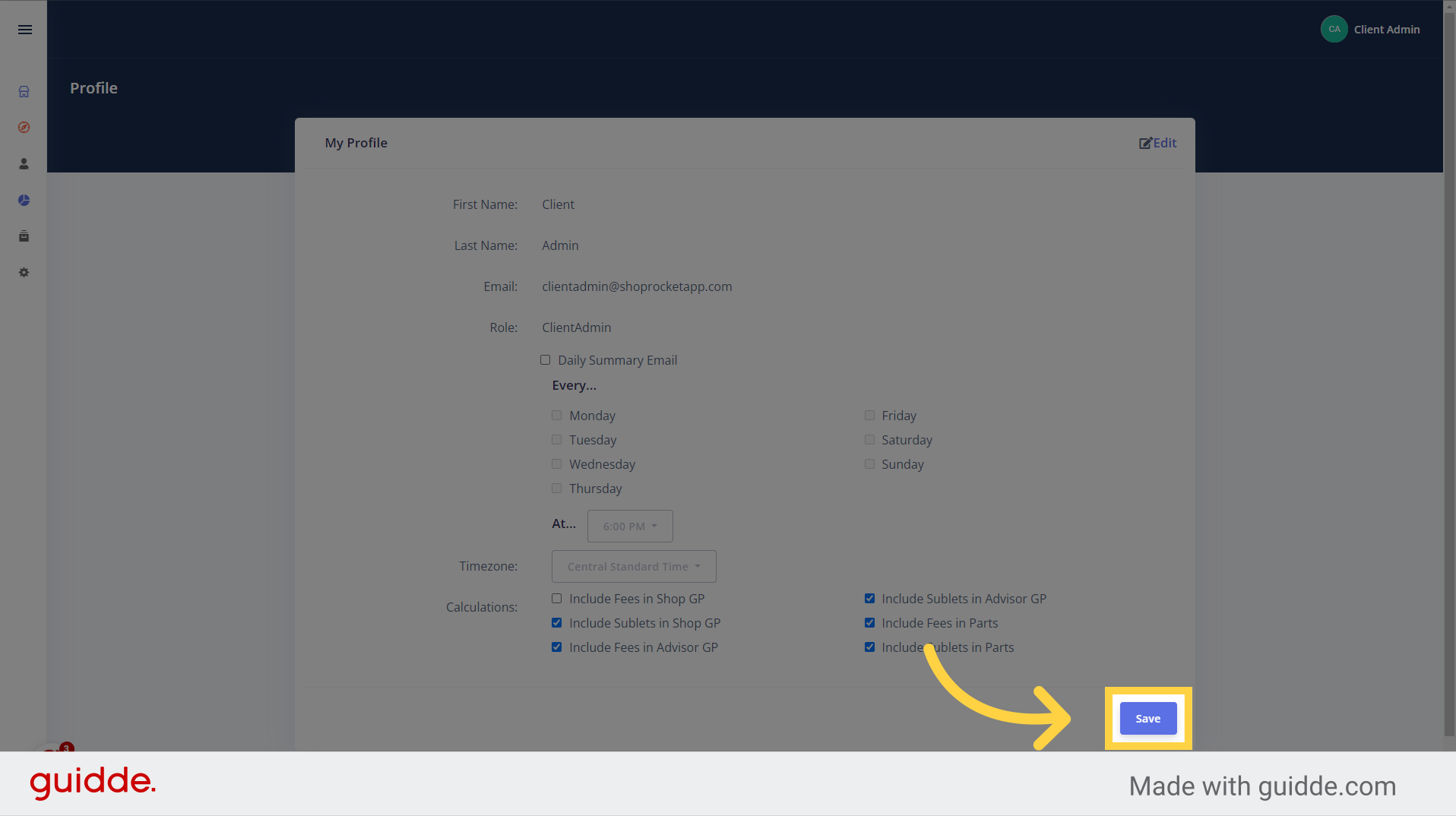
In this guide, you learned how to access the Client Admin section, navigate to the Profile settings, enable the options to include fees and sublets in the Gross Profit calculation, and save the changes in OktoRocket.
Powered by guidde
Updated on: 18/06/2024
Thank you!